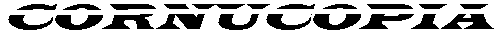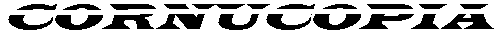Cornucopia Law & Telecoms
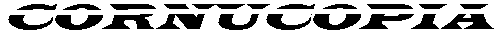
Cornucopia and Cnews on Xoom
Cornucopia and Cnews on Geocities
Cnews on Agora
Per contattarmi clickate qui
Sito e contenuti salvo diversa indicazione realizzati e curati da Valentino Spataro
ARCHIVIO
THE EASY&FAST DATABASE DOS PROGRAM
Download here
Software ARCDB.zip compressed 130kb
Datas cap.zip Elenco dei CAP italiani non aggiornato


MANUALE PROGRAMMA ARCHIVIO 1989-1998
VERSIONE ITALIANA
ENGLISH VERSION
on the buttom the demo on line
Latest version on:
http://members.xoom.com/Cornucop
http://www.geocities.com/CapitolHill/Lobby/8030
http://www.agora.stm.it/V.Spataro
BY vspataro@geocities.com
v.spataro@agora.stm.it
ENGLISH VERSION FIRST, ITALIANO SEGUE
Introduction
ARC is an easy dos database program. There are so many that here it's
important to show you most important features:
1) also very old computer can run it (8088, 512kb ram, no hd, dos 3.0)
but
can run on fastest, newest, and also on network.
2) Datas are written and managed directly on hd or floppy. So there is
no
limit of ram.
3) You can print datas in the form you want by a "language"
4) you can search string on all fields, on the fields you like, and
search
only on records founded.
5) you can make sums of fields you view (all records, or founded
records).
6) you can import-export data in ascii standard. You can import from
others
formats.
7) sort records regarding preferred field (string and numeric)
8) can search records without a string (NOT function)
9) view record by list, or by complete fields.
You can invoke from dos
ARC PHONES -rSMITH
And the programs directly search smith in your database called phones.
Example of p.bat:
@echo off
arc PHONES -r%1
INSTALLATIONE
Put in the dir you like. ARC.KEY must in the dir you invoke the
program.
English version: copy ARCEN.EXE ARC.EXE
LICENCE
free for personal use.
For commercial purpouse 30 days from first installation.
Unregistered version remind you register when you try to write records
upper than 50.
REGISTER
Send 30$ or 25 ECU or 50.000 by postal order to
Valentino Spataro
viale dei Mille 31
20129 Milano
You'll receive the key by email (STATE ON THE ORDER!)
WARRANTIES
NONE. Try before you pay. If you don't like delete it. Make backups
easy
with export and import standard functions.
UFFICIAL LANGUAGE
Italian
HOW TO USE
I can't write the entire manual to explain what the software tells you.
Important is the way you can print as you like files.
summaries:
; description note line.
;HE senza spazio: header, testata. Interpreta i comandi di sotto"
;BO senza spazio: bottom, fine"
%%DCx%% field description"
%%RCx\D\L\R\Mxxx-xxx%% field (UPPER !)"
%%NCx%% Numeric Field (to make sums)"
%%CD%% record number"
%%\x%% fixed to sum"
%%TTx%% Field total "
%%HE header (parte iniziale)"
%%BO bottom (parte finale)"
%%CH%% ascii character"
%%DT%% o %%DA%% date"
%%xx%% Other as youwant it will ask"
Example:
; my example. This is a note
;HE INTESTAZIONE: PRINTED %%ch15%% Today the %%DT%% %%ch18%%
; ch15 means compressed on epson printer
; ch18 means normal on epson printer
;HE ----------------------------------------------------------
%%CD%% %%DC1%% %%RC1\M001-030%% %%NC2%%
;BO ----------------------------------------------------------
;BO TOTAL: %%TT2%%
;BO %%ch12%%
; ch12 on all printer ejects page.
Looks difficult, is easy and powerful.
TESTO ITALIANO INTRODUZIONE
INTRODUZIONE
ARC e' un archivio per msdos e compatibili facile. Ci sono molti
programmi
di archivio, cosi' e' importante mostrare subito le caratteristiche per
cui
sceglierlo.
1) funziona anche su computer molto vecchi
(8088, 512kb ram, no hd, dos 3.0) ma anche sui nuovi, piu' veloci, e
persino sui network (in rete).
2) I dati sono scritti e gestiti direttamente su disco rigido o su
dischetto. Non ci sono quindi i limiti di memoria.
3) Potete stampare come volete i dati attraverso un linguaggio di
programmazione delle stampe.
4) Potete cercare un dato in tutti i campi, oppure solo in quelli che
vi
interessano. Potete effettuare delle ricerche sui dati gia' trovati,
per
selezionare ulteriormente i dati trovati.
5) Potete sommare i dati contenuti nei campi che vedete a video (tutti
o
solo quelli trovati)
6) Potete importare in formato ascii standard i dati da altri programmi,
ed
esportarli nello stesso formato.
7) Riordina i record in ordine alfabetico o numerico per campo indicato
8) Puoi cercare i record che non contengonon una scritta.
9) Vedi l'archivio scheda per scheda, oppure una veloce lista
Da dos potete lanciare il programma scrivendo
ARC PHONES -rSMITH
E il programma subito cerca smith nell'archivio PHONES.
Esempio di p.bat:
@echo off
arc PHONES -r%1
INSTALLAZIONE
Mettete il programma nella directory che preferite. Il file ARC.KEY
deve
essere nella directory da cui richiamate il programma.
Versione italiana: COPY ARCIT.EXE ARC.exe
LICENCE
Libero l'uso personale. Tutti gli altri limitati a 30 giorni dalla
prima
installazione.
La versione non registrata si blocca, e poi riprende, ogni volta che
cercate di scrivere un record superiore al cinquantesimo.
REGISTRA
Invia 30$ o 25 ECU o 50.000 lire by postal order to
Valentino Spataro
viale dei Mille 31
20129 Milano
E ricevere per email la chiave (ARC.KEY) (RICORDATE DI INVIARMI LA
VOSTRA
EMAIL!)
GARANZIE
NESSUNA, ne' diretta o indiretta, nemmeno implicita. Se non vi piace o
non
funziona correttamente cancellate il file. Fate le copie di sicurezza
di
tutti i dati con le funzioni di importa ed esporta dati.
LINGUA UFFICIALE
ITALIANO
Come USARE IL PROGRAMMA
Non posso scrivere il mnuale intero spiegando quello che c'e' gia'
scritto
nel programma.
E' invece importante spiegare il linguaggio di stampa.
Un esempio e' la cosa piu' semplice.
; description note line.
;HE senza spazio: header, testata. Interpreta i comandi di sotto"
;BO senza spazio: bottom, fine"
%%DCx%% field description"
%%RCx\D\L\R\Mxxx-xxx%% field (UPPER !)"
%%NCx%% Numeric Field (to make sums)"
%%CD%% record number"
%%\x%% fixed to sum"
%%TTx%% Field total "
%%HE header (parte iniziale)"
%%BO bottom (parte finale)"
%%CH%% ascii character"
%%DT%% o %%DA%% date"
%%xx%% Other as youwant it will ask"
Example:
; my example. This is a note
;HE INTESTAZIONE: PRINTED %%ch15%% Today the %%DT%% %%ch18%%
; ch15 means compressed on epson printer
; ch18 means normal on epson printer
;HE ----------------------------------------------------------
%%CD%% %%DC1%% %%RC1\M001-030%% %%NC2%%
;BO ----------------------------------------------------------
;BO TOTAL: %%TT2%%
;BO %%ch12%%
; ch12 on all printer ejects page.
Looks difficult, is easy and powerful.
Software ARCDB.ZIP compressed
Archivio di esempio cap.zip Elenco dei CAP italiani non aggiornato
Click here to email-me